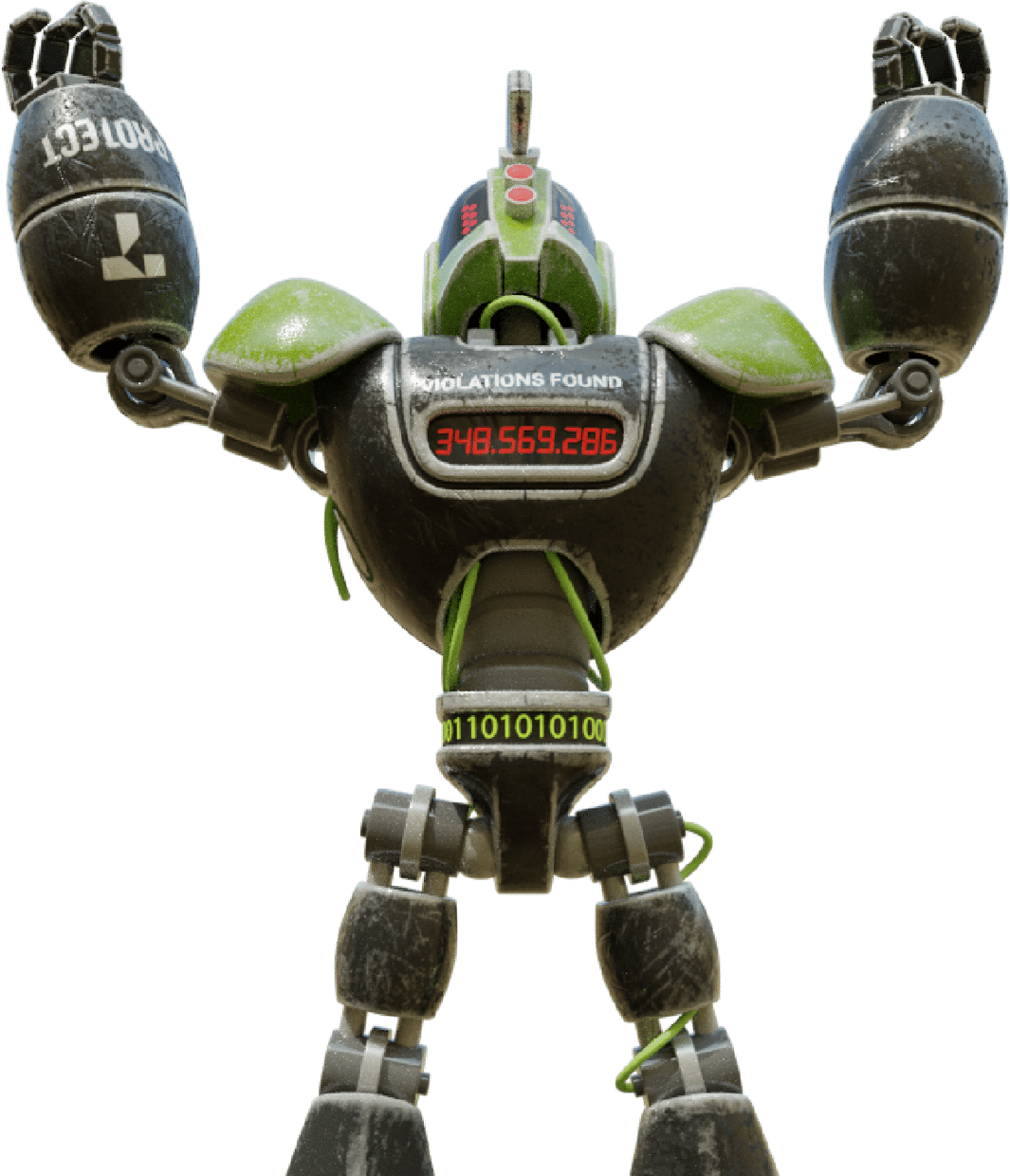How to Become a Successful Amazon Seller
As a 2018 TechCrunch article points out, nearly half of all US eCommerce spending now takes place on the Amazon Marketplace. In fact, transactions on Amazon make up about 5% of all retail sales in the country. This means if you want to increase both customer reach and revenue for your products, you really need to be selling on Amazon.
Amazon itself describes becoming a seller as a “simple, four-step process: list, sell, ship, get paid.” We have a slightly different view: it’s a little more complicated than that, and there’s at least one additional step we believe you’ll need to be a successful Amazon seller. But we agree in principle that you can have your Amazon storefront up and running relatively quickly and painlessly.
So in this post, we’ll give you a brief overview of the big steps you’ll have to take to start selling on Amazon.
Before You Sign Up to Amazon…
1. Find out if your products are open to all sellers or require Amazon’s approval.
As Amazon explains on its Get Started Selling on Amazon page, more than 20 product categories are open to all sellers. Those categories include electronics, home & garden, sporting goods, toys & games, etc.
But Amazon limits other product categories only to approved vendors the company has vetted. These include categories such as fine jewelry, food, B2B business products, and professional services. If you sell products in one of the Amazon-approved-only categories, you’ll need to sign up for Amazon’s Pro Plan, which we’ll discuss next.
2. Select the right Amazon Seller plan for you.
Amazon divides its seller programs into two main plans: Individual and Professional. The marketplace recommends sellers who plan to sell fewer than 40 items per month register for the Individual plan, which does not charge a monthly subscription fee but does charge $.99 per item as well as additional fees.
For those retailers who expect to sell more than 40 products per month, Amazon suggests the Professional plan, which is a subscription-based program charging $39.99 per month as well as referral and variable closing fees — but no fixed per-item charge on each sale.
3. Create your Amazon Seller account.
When you’re ready to start selling on Amazon, you’ll need to register for an account at Amazon Seller Central.
Here you’ll need to give Amazon some details about your business — including banking and credit details, the business name you want to operate under as an Amazon seller, and the UPC codes for each product you want to list.
As long as you’re ready with your products’ codes and some basic information about your business, the registration process should be quick and easy.
After You’ve Signed Up…
4. Start listing your products on Amazon
If you’ve signed up for the Professional subscription plan, one of the benefits you’ll discover at this stage is that you can upload all of your products to the Amazon Marketplace catalog at the same time, using bulk-listing software.
If you’ve signed up for the Individual plan, however, you’ll need to create listings for your products one at a time.
As Amazon explains on its Get Started page, you have two options for your listings. First, you can list products that are already on Amazon.com elsewhere. Because those listing details have already been created and published, you’ll just need to indicate how many units you have to sell, what condition they’re in, and what shipping options you’ll be making available to customers.
Alternatively, you can create new listings for products not yet on Amazon.com. These listings will obviously require more details — including UPC and SKU numbers for each product, as well as a description and list of product attributes and specifications.
5. Sell your products on Amazon Marketplace
Once your listing pages go live on the Amazon Marketplace, shoppers will be able to view and buy your products.
When you make a sale, Amazon first deducts its seller fees (e.g., referral fees, closing fees, and the $.99-per-item charge if you’re signed up as an Individual seller). Then Amazon will deposit the balance of that transaction into the bank account you’ve set up through Amazon Seller Central.
6. Ship products to buyers
As an Amazon seller you can manage order fulfillment yourself, or you can let Amazon itself handle this function for you.
If you choose to let Amazon act as your fulfillment partner, the company will store your products until a sale, then pick, pack, and ship them to buyers. This is called Fulfillment by Amazon (FBA). Before you decide to handle packing and shipping in-house, it’s worth looking into the benefits of the Fulfillment by Amazon service.
7. Get paid by Amazon
In the final step Amazon describes in its Selling on Amazon page, once you’ve set up your bank account information in your Amazon Seller Central account, you’ll start to receive regular deposits in this account from Amazon for your product sales.
Amazon will also send you email notifications when they send you payments for product sales.
The One Step We’d Also Recommend for Selling On Amazon
8. Protect your brand
Whether you’re selling your own products or the inventory of a trusted supplier, one vital step will be to protect your company’s brand — meaning your business’s reputation, good name, and customer trust.
One way to do this is to sign up for Amazon’s Brand Registry. This is a program the company designed to help brands control their content on the Amazon marketplace, to help protect shoppers from being misled by unauthorized third-party sellers or even counterfeiters.
For more information, read our free Amazon Brand Registry Guide.
There are other steps you can take to help protect your brand on Amazon (and on other eCommerce sites) — including tracking your customer reviews online and, if you sell through a network of retail partners, setting up an automated dealer management portal to help you better monitor your sales channel.
The bottom line, though, is that equally important to selling your products on Amazon is to make sure you’re looking after your brand’s reputation on the marketplace as well.
Need help getting started selling on Amazon, or protecting your brand online — or both? We can help.